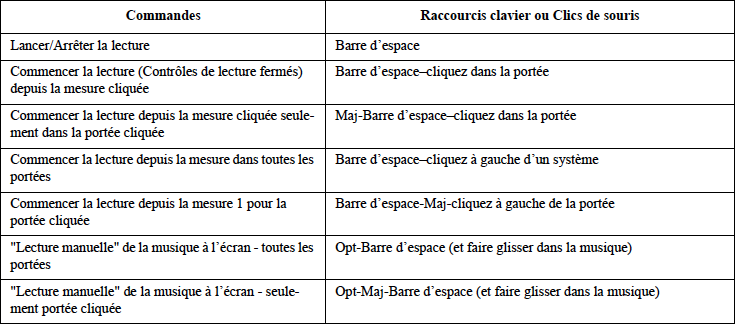Je reviens sur le contrôle de lecture sur PC;
j'ai eu une réponse du forum makemusic, on peut passer par les tgtools pour programmer un raccourci pour play et un autre pour stop.
Je viens de le faire en utilisant F1 et F2 qui, à ma connaissance ne servent pas dans Finale et, ça marche nickel.

réponse en anglais : The spacebar shortcut to play is something that is programmed into the Mac OS. That is a shortcut that Apple uses for any application. Unfortunately, Finale on the PC does not have that shortcut programmed. However, since there are menu items for Start and Stop Playback, you can use the TG Tools plug-in to program your own shortcuts. The one difference is you will need to use a different keystroke for start and stop playback. You will probably have trouble with Spacebar options because of conflicts with the tools that use text, but you can use other one-hand keystrokes
1. Go to Plug-ins >> TG Tools >> Menu Shortcuts
2. Check Enable keyboard shortcuts
3. Click on Add
4. Check the boxes that you would like to use (Alt, Ctrl, Shift) and hit the Listen button and press the key on your keyboard you would like to use.
5. Select MIDI/Audio in the first pull-down and Start Playback in the second
6. Hit OK
7. Hit Add again and duplicate the process for Stop Playback
8. Hit OK to close the plug-in box and save your changes