Page 1 sur 1
Garritan : ajout d'instruments (GIW)
Posté : 20 avril 2012 à 14:57
par Django92128
Bonjour,
Ceci est mon 1er post sur le forum et je suis complètement débutant sur Finale.
Je viens d'installer Finale 2012, a priori sans problème particulier (y compris GPO).
Parallèlement, j'ai acheté et installé en complément Garritan Instruments of the World (GIW).
Je suis surpris de ne pas retrouver cette banque de sons dans Finale (MIDI/Audio > Priorité des sonorités...).
Je joins une photo d'écran en PJ.
J'ai probablement dû louper quelque chose à l'installation de GIW mais je ne parviens pas à savoir quoi ?
A moins qu'il y ait une manip particulière à faire dans Finale ?
Merci d'avance pour votre aide.
Re: Garritan : ajout d'instruments (IOW)
Posté : 20 avril 2012 à 19:36
par Ouhla
Bonjour et bienvenu sur ce forum
sous 2011 ( je pense que ce chemin n'a pas changé sous la version 2012 )
- menu déroulant Midi/Audio / lecture via VST ( car Garritan est accessible en VST )
- menu déroulant Midi/Audio / Configuration des instruments :
ici, plusieurs rangs d'assignation Midi, par lots de 16 canaux : en cliquant sur l'onglet du premier (par exemple)
tu devrais pouvoir constater si Garritan IOW est accessible ou non...
(j'ignore la différence qu'il existe entre Garritan livré avec FINALE & Garritan IOW )
Re: Garritan : ajout d'instruments (IOW)
Posté : 20 avril 2012 à 20:02
par jmacke
Voir également la mise à jour VST dans :
- Menu déroulant MIDI/Audio
- Configuration des périphériques Audio/Midi
- Gestion des plug-ins VST
Puis actualiser la liste et remettre les chemins nécessaires pour que FINALE sache où sont placés ces plug-ins
Joël
Re: Garritan : ajout d'instruments (IOW)
Posté : 21 avril 2012 à 11:37
par Django92128
Merci beaucoup pour vos réponses, je vais essayer vos solutions.

Re: Garritan : ajout d'instruments (IOW)
Posté : 21 avril 2012 à 16:21
par Django92128
En fait, la solution au problème posé est un peu plus complexe que celles proposées et se trouve référencée ici :
https://makemusic.custhelp.com/app/answe ... a_id/2750/
Preuve, s'il en était besoin, qu'il risque d'y avoir problème au moment de l'installation des instruments complémentaires !
A toutes fins utiles, je rapporte ci-dessous l'intégralité du document relatif à la question initialement posée :
Garritan World Instruments
I am using Finale 2011 and later.
GWI should automatically install the required XML and Library files to your most current Finale installation. Please note that GWI is only supported in Finale 2010 and later.
If GWI is not appearing as an option in the Setup Wizard, please follow the steps below:
Close Finale.
Download the attached GWI.zip file to your Desktop.
Unzip GWI.zip and open the GWI folder.
Copy GWI.xml to:
Windows XP: C:\Documents and Settings\All Users\Application Data*\MakeMusic\Finale 2011\MIDI Device Annotation
Windows Vista/7 C:\ProgramData*\MakeMusic\Finale 2011\MIDI Device Annotation
Mac: Mac HD > Library > Application Support > MakeMusic > Finale 2011 > MIDI Device Annotation
If using Finale 2012, copy the .soundmap file to:
Windows: C:\Program Files\Finale 201x\Data
Macintosh: Mac HD > Library > Application Support > MakeMusic > Finale 201x > Data
If using Finale 2011, copy GWI.txt to:
Windows XP: C:\Documents and Settings\All Users\Application Data\MakeMusic\Finale 2011\VST Support
Windows Vista/7 C:\ProgramData*\MakeMusic\Finale 2011\VST Support
Mac: Mac HD > Library > Application Support > MakeMusic > Finale 2011 > AudioUnits Support
*This is a hidden folder. To show hidden files and folders, go to the Explorer's Tools Menu (XP) or the Organize Menu (Vista/7), Folder and Search Options, the View tab, and Show hidden files and folders.
Copy Garritan World Instruments 2011 Doc Style.mus file to:
Windows XP: C:\Documents and Settings\All Users\Application Data*\MakeMusic\Finale 2011\Music Files\Document Styles
Windows Vista/7 C:\ProgramData*\MakeMusic\Finale2011\Music Files\Document Styles
Mac: Mac HD > Library > Application Support > MakeMusic > Finale 2011 > Music Files > Document Styles
*This is a hidden folder. To show hidden files and folders, go to the Explorer's Tools Menu (XP) or the Organize Menu (Vista/7), Folder and Search Options, the View tab, and Show hidden files and folders.
Re-launch Finale and open the Setup Wizard.
If the ARIA Player is not listed as a device in Finale 2011 and later, please follow these steps (Windows only):
Close Finale. Copy the ARIA Player VST_x86.dll file from the following folder:
Windows XP: C:\Program Files\Garritan\ARIA Player\VST
Windows Vista/7 C:\Programs\Garritan\ARIA Player\VST
Paste the ARIA Player VST_x86.dll file to the following folder:
Windows XP: C:\Documents and Settings\All Users\Application Data*\MakeMusic\Finale 201x\VST Support
Windows Vista/7: C:\ProgramData*\MakeMusic\Finale 201x\VST Support
*This is a hidden folder. To show hidden files and folders, go to the Explorer's Tools Menu (XP) or the Organize Menu (Vista/7), Folder and Search Options, the View tab, and Show hidden files and folders
If using a Macintosh, the Aria plug-in will automatically be placed in Mac HD > Library > Audio > Plug-ins > components. If the plug-in is not present in this folder, please contact Garritan technical support for assistance with installation.
Re: Garritan : ajout d'instruments (GIW)
Posté : 21 avril 2012 à 23:57
par Django92128
NB : le curieux GWI.zip se trouve sur la même page tout en bas (ne faites pas comme moi, ne cherchez pas les fichiers indiqués sur votre PC !!!).
En espérant que cela sera utile à qui sera confronté au même problème.
La preuve par l'image :
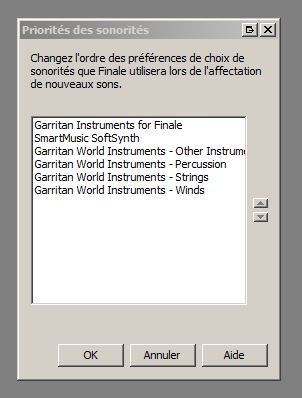
- Capture1.JPG (28.37 Kio) Vu 5364 fois
Re: Garritan : ajout d'instruments (GIW)
Posté : 10 mai 2016 à 11:22
par alfredalfred
Puis actualiser la liste et remettre les chemins nécessaires pour que FINALE sache où sont placés ces plug-ins???